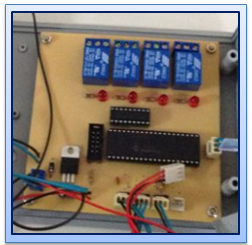Objective: 1)To complete the report of final year project
2) To show and present the result final year project to assessor
Contents and procedure:
(1) Discuss with lecturer in term of final year project presentation and report
(2) Research internet what are include in final year project report.
(3) Follow guideline in RPS about the format
Result and analysis :
 |
| Figure 1: Greenhouse picture |
Development of humidity control & automatic greenhouse watering system is design to control and maintain the condition in a greenhouse like temperature, humidity and lighting. This project also used the water pump to water the chili plants in a greenhouse. All the system in a greenhouse is control by the PIC16F877A microcontroller.
Consumers can always setting the time when the
plant need water. Besides that, they never have to drag a hose all over
the plant, never have to try and figure out if they applied enough (or
too much) water, and never have to worry about watering the plant while
away. The system is automatic; consumer does not have to be there to
physically apply the water. They have more free time to enjoy more of
your favorite activities.
Conclusion:
As for the conclusion, in order to achieve the objective of this
project, the knowledge of each part of the project such as sensor, PIC
circuit, programming that using C programming as the source code of
programming and microcontroller PIC16F877A as the main hardware, need to
research more. This system use the subject such as
microcontroller & interfacing as the source
of information in order to understand the concept, theory, problem and
solution of this project